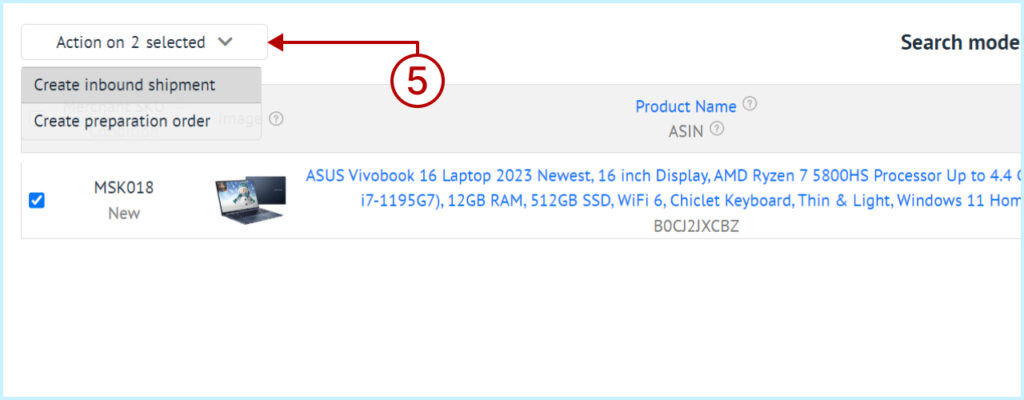Please watch a short video (about 2 minutes) about quick order creation using the search function.
1. Enter a keyword in the search box that is in all the products you want, click Search.
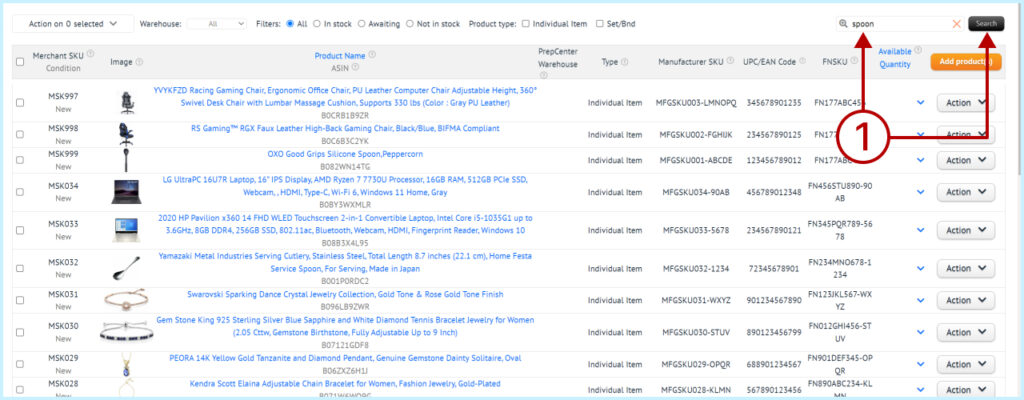
2. Click the checkbox to select all items.
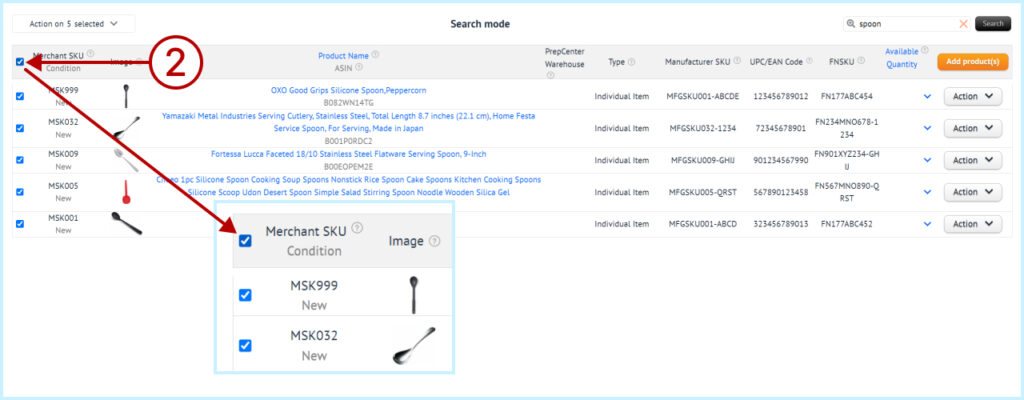
3. Or select items individually.
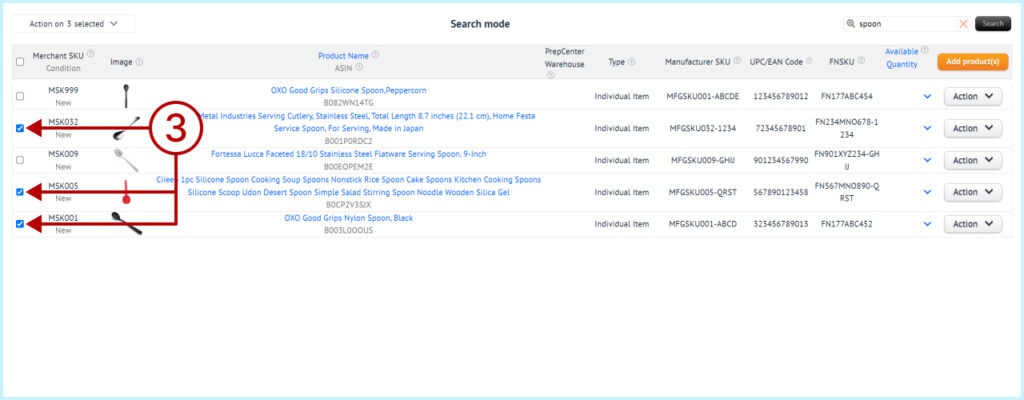
4. Click Action and you can create an Inbound Shipment or Preparation order.
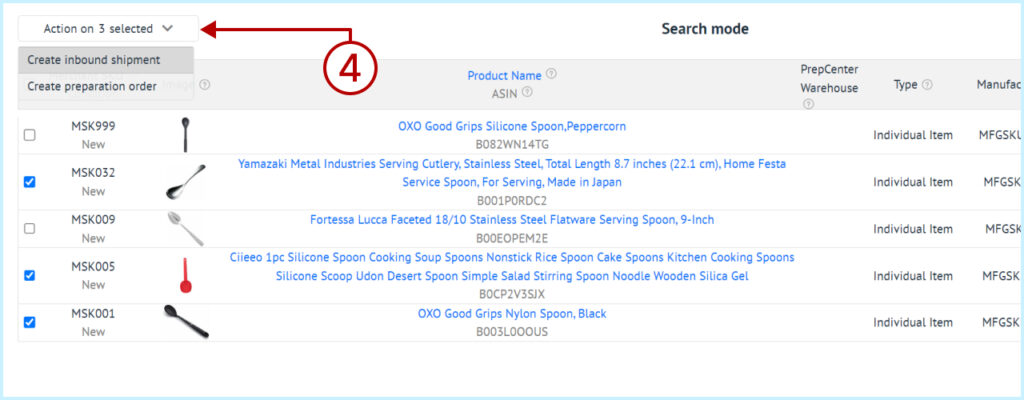
1. Enter a unique search value for the item to be added. It can be:
– Merchant SKU
– Part or all of Product Name
– ASIN
– Manufacturer SKU
– UPC/EAN Code
– FNSKU
Then click Search.
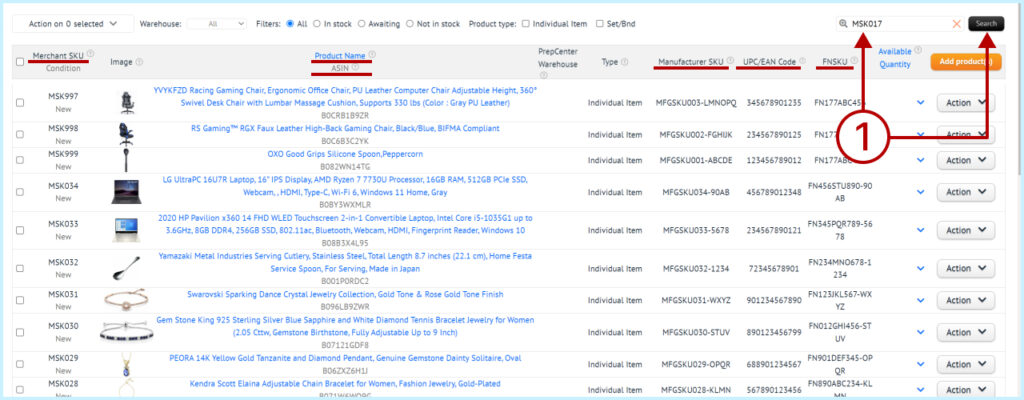
2. Check the item with a check mark.
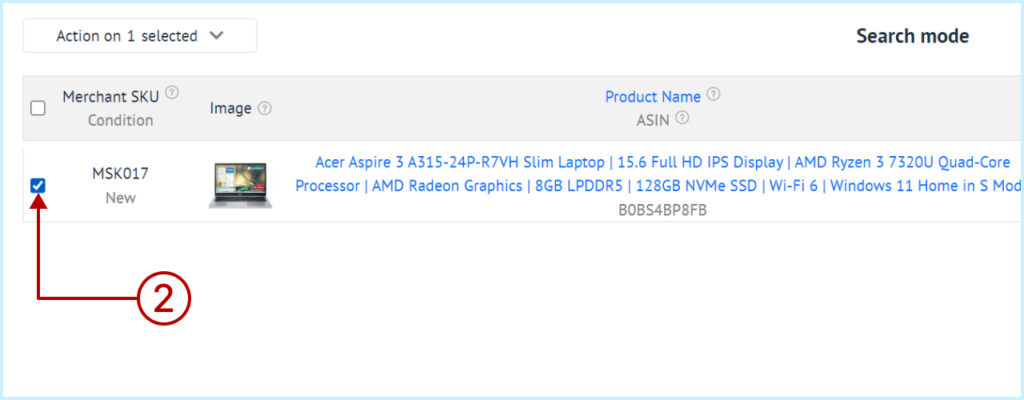
3. Without exiting Search Mode, enter the number of the second item in the search bar.
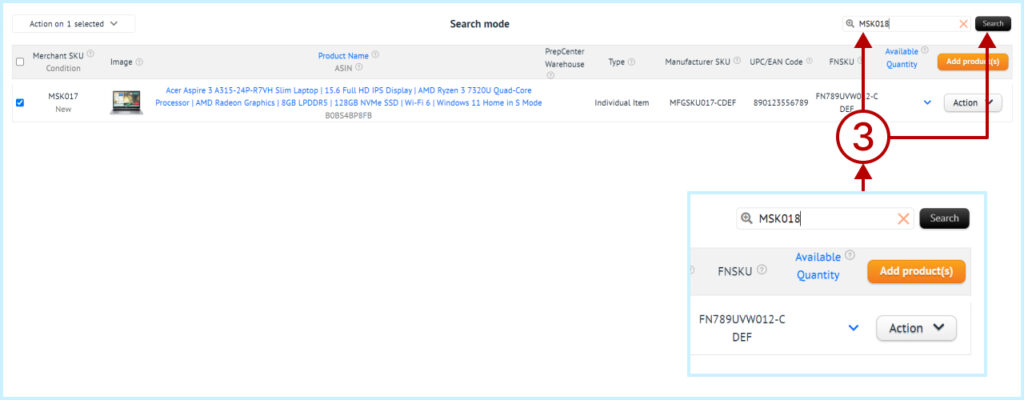
4. Mark the new item with a check mark. Repeat until you have selected all the items you want.
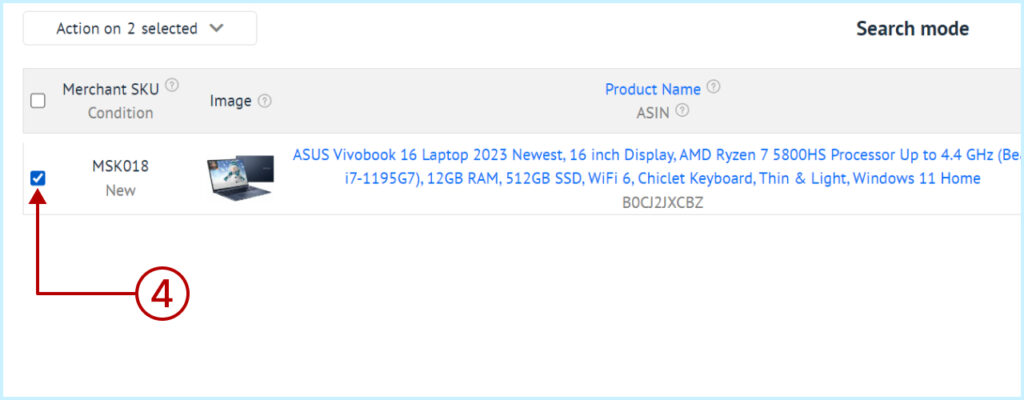
5. Click Action and you can create an Inbound Shipment or Preparation order.